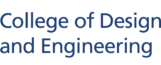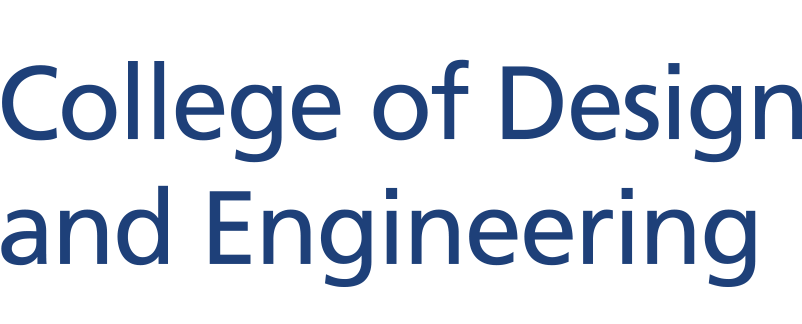CDE To-Gather Student Life Space
CDE To-Gather is primarily located at the Techno Edge Level 3. Come on here to enjoy the hustle and bustle of varsity life.
Opening Hours
Indoor spaces are opened in accordance with the opening hours of Starbucks, 8am to 6pm (Mondays - Fridays, during School Term including Examination Weeks).
Facilities
To-Gather houses an indoor seating area convertible to workshop space, BUZZy kitchen, coaching rooms, BBQ Pit & Rock Garden and Community Garden.
Contact Us
Questions? Email us at cde.student.life@nus.edu.sg.
BUZZy Kitchen
The BUZZy To-Gather kitchen is conceptualised to bring like-minded students together during hands-on workshops, targeted at promoting student well-being.
Join us in the cooking and baking workshops conducted!

BBQ Pit & Rock Garden
There is nothing like a great BBQ session* amidst greenery at the To-Gather BBQ pit and rock garden, overlooking the path from Central Library, lined with trees.
Catch up with friends in a causal and relaxed environment.
*Venue bookings are for students-related events only. The BBQ Pit is currently unavailable but you are welcome to book the rock garden.

Community Garden
The CDE community garden is intended to allow students at all levels to try their hands at growing and caring for their plots. Currently, we have recruited groups of student gardening enthusiasts who have underwent a hands-on workshop in December 2022 to kickstart their horticulture journey.
All other staff and student guests are welcome to view.

Space Bar a.k.a. Pitstop @ CDE
Space Bar@CDE is our student lounge that is equipped with board games, a pool/air hockey table and Nintendo Switch available for booking.
The room is open for booking from 9:30 am to 5:30pm on Mondays to Fridays excluding Public Holidays and University holidays.
For the booking of these facilities, kindly ensure you are logged in to NUS Network on campus or via VPN.
Refer to these steps for the booking:
- Please click here https://aces.nus.edu.sg/fbs/jsp/safeLandingPage.jsp and login as "NUS Students / Alumni".
- Select "Others".
- Under "Choose Venue", scroll down for 'PITSTOPA - Space Bar - ...' or 'PITSTOP1 - Space Bar - ...'. Check the calendar and proceed with filling up the form for your preferred timeslot.
- Wait for the successful booking confirmation.
- On the day & time of booking, please proceed to CDE OSL located at TechnoEdge Level 3 (within the same space as Starbucks) to exchange the access card with your student card.