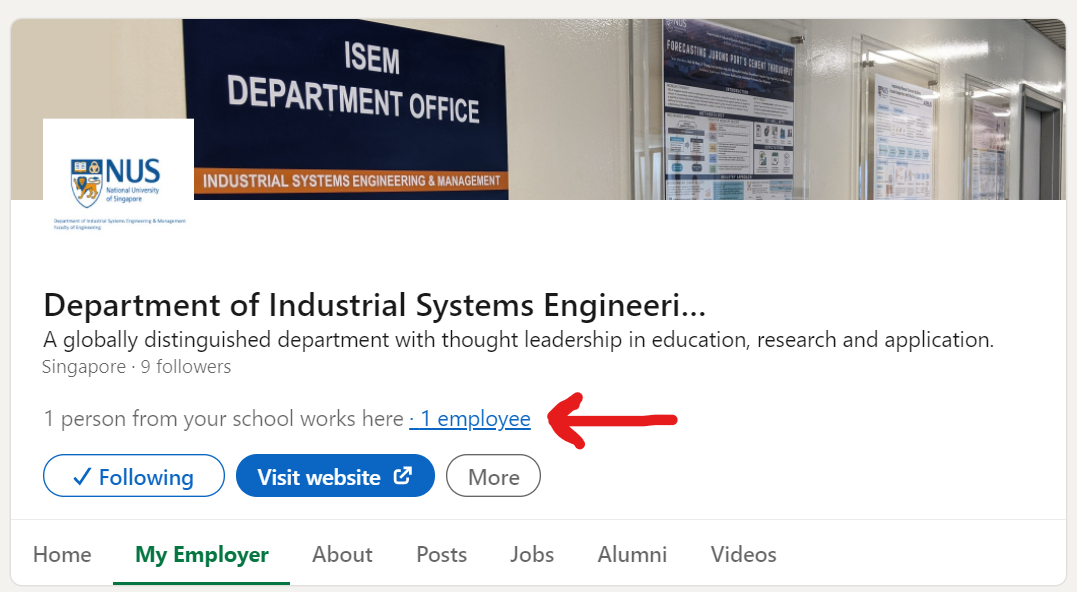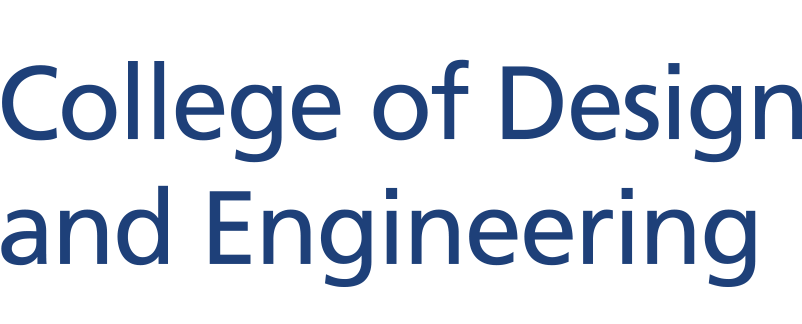Step-by-step guide on how to add ISEM department as your EMPLOYER.
1) Go to your LinkedIn profile page:

2) Under the Experience section, click on the plus (+) button on the right (see image below) to add NEW job experience. Note that you can have multiple concurrent job positions on your LinkedIn profile:

3) You will see the page below:
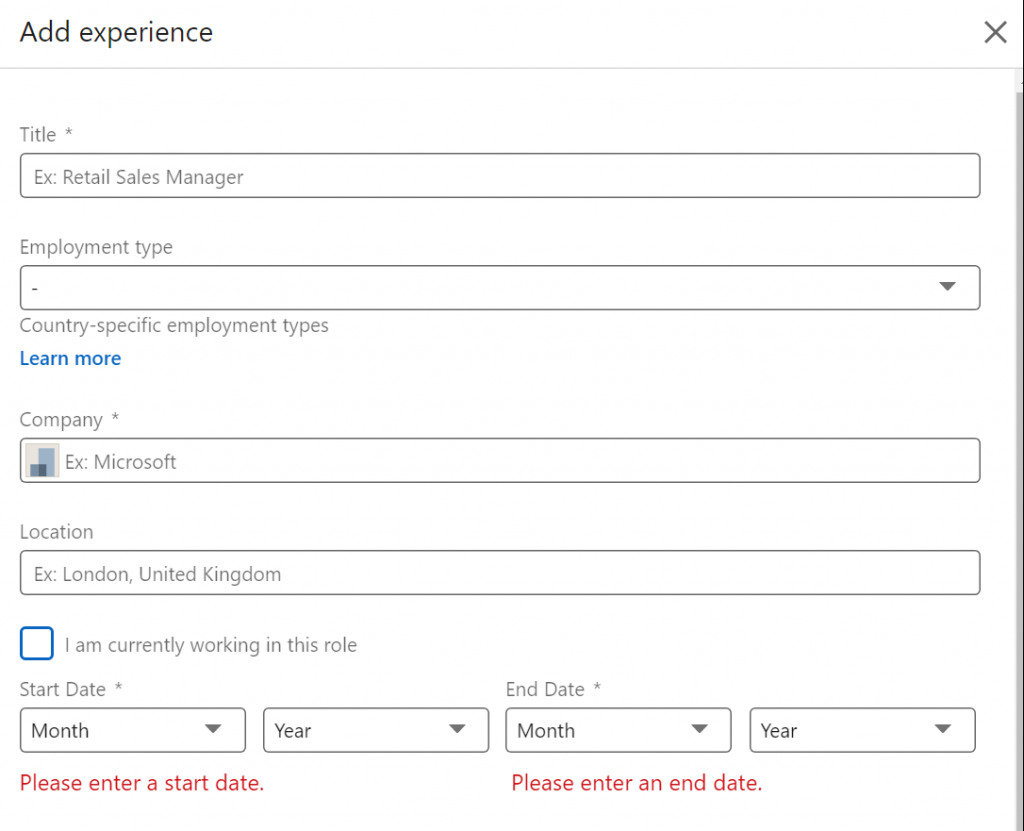
4) Under the Company field, please key in and select Department of Industrial Systems Engineering and Management, NUS as shown below:
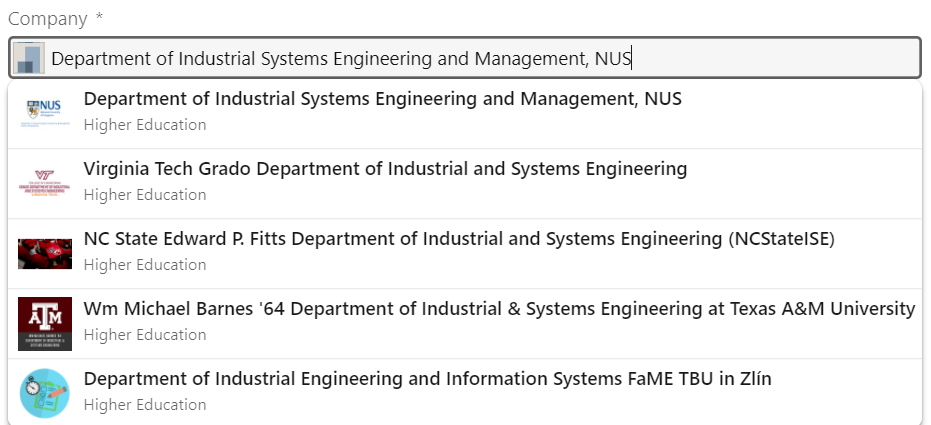
5) Proceed to complete the rest of the details. Remember to click the “Save” button when done.
6) To verify that you have been correctly listed as an employee of the department, visit the Department’s LinkedIn page and click on the employee link as shown below: