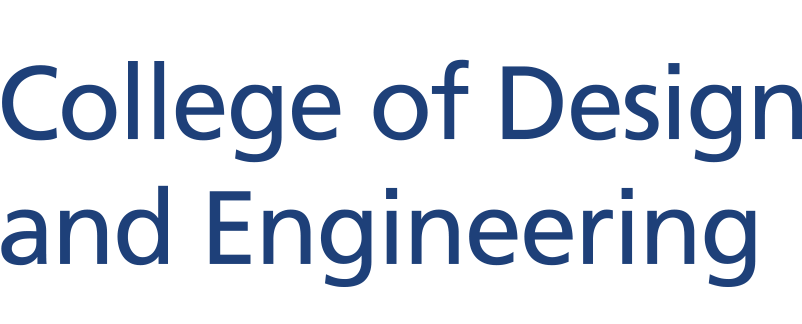Advanced Control Technology (ACT) Laboratory
The Advanced Control Technology Laboratory is one of the Research Laboratories in the Electrical and Computer Engineering Department under the Control Group. It is one of 3 Labs supporting teaching and research in the area of intelligent control. The Laboratories has 7 teaching staff members, 1 Laboratory Officer, 3 Research Staff, 15 Research Students and 34 Final Year Project Students. The Laboratory provides research facilities to a number of Post Graduate Students & Final Year Students Project works. Our mission is
- To act as a focus of research and development for intelligent control in Singapore.
- To contribute to world-class research and establish international relationship with similar centres in the world.
- To develop human resources in the advanced technologies of artificial intelligence and automatic control.
- To provide a test bed for prototyping and generation of new technologies.
- To establish a mechanism for technology transfer to control control industries.
Research Areas:
- Process Control
- A Performance Driven Physiotherapy Solution
- Indoor Thermal Comfort Control
- Adaptive Control / Auto Tuning
- Computational Intelligence
Features
LABVIEW is a graphical programming language that uses icons instead of lines of text to create applications. In contrast to text-based PL, where instructions determine program execution, LABVIEW uses dataflow programming where the flow of data determines execution.
In LABVIEW, you build a user interface by using a set of tools and objects. The user interface is known as the front panel. You then add code using graphical representations of functions to control the front panel objects. The block diagram contains this code. In some ways, the block diagram resembles a flowchart. You can purchase several add-on software toolsets for developing specialised application. All the toolsets integrate seamlessly in LABVIEW.
LABVIEW is integrated fully for communication with hardware such as GPIB, VXI, PXI, RS-232, RS-485, and data acquisition control, vision, and motion control devices. LABVIEW also has built-in features for connecting your application to the Internet using the LABVIEW Web server and software standards such as TCP/IP networking and ActiveX.
Using LABVIEW, you can create 32-bit compiled applications that give you the fast execution speeds for custom data acquisition, test, and control solutions. You also can create stand-alone executables and shared libraries, like DLLS, because LABVIEW is a true 32-bit compiler.
LABVIEW contains comprehensive libraries for data collection, analysis, presentation and storage. LABVIEW also includes traditional program development tools. You can set breakpoints, animate program execution, and single-step through the program to make debugging and development easier.
LABVIEW also provides numerous mechanisms for connecting to external code or software through DLLS, shared libraries, Activex, and more. In addition, numerous add-on tools are available for a Variety of application needs.
MATLAB integrates mathematical computing, visualization, and a powerful language to provide a flexible environment for technical computing. The open architecture makes it easy to use MATLAB and its companion products to explore data, create algorithms, and create custom tools that provide early insights and competitive advantages.
MATLAB handles a range of computing tasks in engineering and science, from data acquisition and analysis to application development. The MATLAB environment integrates mathematical computing, visualization, and a powerful technical language. Built-in interfaces let you quickly access and import data from instruments, files, and external databases and programs. In addition, MATLAB lets you integrate external routines written in C, C++, Fortran, and Java with your MATLAB applications.
The IAR Embedded Workbench IDE is a very powerful Integrated Development Environment that allows you to develop and manage complete embedded application projects. It is a development platform, with all the features you would expect to find in your everyday working place.
The IDE is the framework where all necessary tools are seamlessly integrated:
- The highly optimizing IAR C/C++ Compiler.
- The IAR Assembler.
- The versatile IAR ILINK Linker, including accompanying tools.
- A powerful editor.
- A project manager.
- A command line build utility.
- IAR C-SPY Debugger, a state-of-the-art high-level language debugger.
IAR Embedded Workbench is available for a large number of microprocessors and microcontrollers in the 8-, 16-, and 32-bit segments, allowing you to stay within a well-known development environment also for your next project. It provides an easy-to-learn and highly efficient development environment with maximum code inheritance capabilities, comprehensive and specific target support. IAR Embedded Workbench promotes a useful working methodology, and thus a significant reduction of the development time can be achieved by using the IAR Systems tools.
| Description: | Quantity: | Vendor’s Name: |
| DC Motor Control Module | 1 | Terco Far East Pte Ltd |
| Multimeter, Fluke 45 | 3 | Rank O’ connor S’pore Pte Ltd |
| Shimadzu Electronic Analytical Balance | 1 | CSD Industries Pte Ltd |
| Digital Audio Workstation Instrument Model: Vs-890 | 1 | Swee Lee Company |
| E200 Integra Meter | 2 | ABB Industry Ptd Ltd |
| Tektronic Oscillocopes | 2 | M & M (S) Pte Ltd |
| SensArray Temperature Probe wafer and measurement system | 1 | Power Team Technologies (S) Pte Ltd |
| Ocean Optics S2000 Spectrometer | 1 | Photonitech Pte Ltd |
| High Resolution Spectrometer | 1 | Photonitech Pte Ltd |
| DC Power Supply (E3634A) | 1 | Agilent Technologies (S) Pte Ltd |
| DC Power Supply (6654A) | 2 | Agilent Technologies (S) Pte Ltd |
| Cooling Water Circulator Chillier Bath | 1 | Sino Chemical Co (S) Pte Ltd |
| Stereozoom Microscope | 1 | ZMC Technologies (S) Pte Ltd |
Features
LABVIEW is a graphical programming language that uses icons instead of lines of text to create applications. In contrast to text-based PL, where instructions determine program execution, LABVIEW uses dataflow programming where the flow of data determines execution.
In LABVIEW, you build a user interface by using a set of tools and objects. The user interface is known as the front panel. You then add code using graphical representations of functions to control the front panel objects. The block diagram contains this code. In some ways, the block diagram resembles a flowchart. You can purchase several add-on software toolsets for developing specialised application. All the toolsets integrate seamlessly in LABVIEW.
LABVIEW is integrated fully for communication with hardware such as GPIB, VXI, PXI, RS-232, RS-485, and data acquisition control, vision, and motion control devices. LABVIEW also has built-in features for connecting your application to the Internet using the LABVIEW Web server and software standards such as TCP/IP networking and ActiveX.
Using LABVIEW, you can create 32-bit compiled applications that give you the fast execution speeds for custom data acquisition, test, and control solutions. You also can create stand-alone executables and shared libraries, like DLLS, because LABVIEW is a true 32-bit compiler.
LABVIEW contains comprehensive libraries for data collection, analysis, presentation and storage. LABVIEW also includes traditional program development tools. You can set breakpoints, animate program execution, and single-step through the program to make debugging and development easier.
LABVIEW also provides numerous mechanisms for connecting to external code or software through DLLS, shared libraries, Activex, and more. In addition, numerous add-on tools are available for a Variety of application needs.
MATLAB integrates mathematical computing, visualization, and a powerful language to provide a flexible environment for technical computing. The open architecture makes it easy to use MATLAB and its companion products to explore data, create algorithms, and create custom tools that provide early insights and competitive advantages.
MATLAB handles a range of computing tasks in engineering and science, from data acquisition and analysis to application development. The MATLAB environment integrates mathematical computing, visualization, and a powerful technical language. Built-in interfaces let you quickly access and import data from instruments, files, and external databases and programs. In addition, MATLAB lets you integrate external routines written in C, C++, Fortran, and Java with your MATLAB applications.
The IAR Embedded Workbench IDE is a very powerful Integrated Development Environment that allows you to develop and manage complete embedded application projects. It is a development platform, with all the features you would expect to find in your everyday working place.
The IDE is the framework where all necessary tools are seamlessly integrated:
- The highly optimizing IAR C/C++ Compiler.
- The IAR Assembler.
- The versatile IAR ILINK Linker, including accompanying tools.
- A powerful editor.
- A project manager.
- A command line build utility.
- IAR C-SPY Debugger, a state-of-the-art high-level language debugger.
IAR Embedded Workbench is available for a large number of microprocessors and microcontrollers in the 8-, 16-, and 32-bit segments, allowing you to stay within a well-known development environment also for your next project. It provides an easy-to-learn and highly efficient development environment with maximum code inheritance capabilities, comprehensive and specific target support. IAR Embedded Workbench promotes a useful working methodology, and thus a significant reduction of the development time can be achieved by using the IAR Systems tools.
| Description: | Quantity: | Vendor’s Name: |
| DC Motor Control Module | 1 | Terco Far East Pte Ltd |
| Multimeter, Fluke 45 | 3 | Rank O’ connor S’pore Pte Ltd |
| Shimadzu Electronic Analytical Balance | 1 | CSD Industries Pte Ltd |
| Digital Audio Workstation Instrument Model: Vs-890 | 1 | Swee Lee Company |
| E200 Integra Meter | 2 | ABB Industry Ptd Ltd |
| Tektronic Oscillocopes | 2 | M & M (S) Pte Ltd |
| SensArray Temperature Probe wafer and measurement system | 1 | Power Team Technologies (S) Pte Ltd |
| Ocean Optics S2000 Spectrometer | 1 | Photonitech Pte Ltd |
| High Resolution Spectrometer | 1 | Photonitech Pte Ltd |
| DC Power Supply (E3634A) | 1 | Agilent Technologies (S) Pte Ltd |
| DC Power Supply (6654A) | 2 | Agilent Technologies (S) Pte Ltd |
| Cooling Water Circulator Chillier Bath | 1 | Sino Chemical Co (S) Pte Ltd |
| Stereozoom Microscope | 1 | ZMC Technologies (S) Pte Ltd |
People:
| Academic Staff: | ||
| Associate Professor Arthur Tay | Associate Professor Ho Weng Khuen | Associate Professor Loh Ai Poh |
| Associate Professor Tan Woei Wan | Associate Professor Xiang Cheng | Professor Lee Tong Heng |
| Research Staff: | ||
| Lai Jian’En Jermyn (Research Engineer) | Gao Shuhua (Research Engineer) | Jerome Jayasundram (Joint Research Staff) |
Contact:
Person to Contact: Mr Zhang Hengwei (Laboratory Technologist)
Contact number: +65 65163494
Lab Location:
National University of Singapore
Department of Electrical and Computer Engineering
Block E4, Level 8, Room 22
4 Engineering Drive 3
Singapore 117583